
With Amazon being the world’s biggest eCommerce platform, it doesn’t come as a surprise that many people want a piece of the cake for themselves. There are so many success stories of people who turned their small passive incomes into thriving, several figure businesses as Amazon Sellers.
When creating a business plan for launching products on Amazon, most sellers usually only consider the typical or most obvious costs. To make your Amazon store successful, it takes time, effort, and, most importantly, financial investment. These include (provided that the sellers are selling FBA):
- Manufacturing/product cost
- Packaging cost
- Shipping cost
- Subscription fees
- FBA fees
- Referral fees
- Storage fees
- Advertising/marketing investment
There are a couple of additional fees, such as Removal/Disposal or Refund Administration and High Volume Listing fees. These only apply if you’re using these services. Most of the sellers know that Amazon will not deliver a “clean” payment report and that the charges can fluctuate. We will show you a couple of checks you should perform each month to avoid additional financial losses.
Lost/Damaged Inventory
Lost or damaged inventory occurs more frequently than it should. Even though Amazon does not always send reimbursement to sellers for items that are missing or damaged at their warehouse, instances do occur. When you consider the quantity of items lost or damaged, it isn’t insignificant. It might not seem like a big deal at first glance, but the quantity adds up, and it’s not insignificant.
Check the Lost and Damaged Inventory report every month.
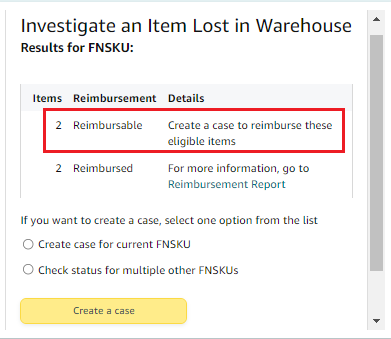
Unreconciled Shipments
Sending shipments is another important step that sellers frequently ignore. Sellers should ensure that Amazon received all the products you sent by checking your shipments once a week. You will be able to check your shipments for the past nine months if you have not done so.
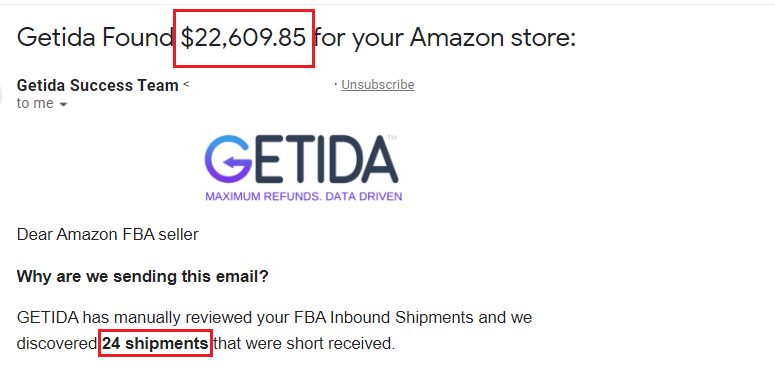
Customer Returns
A customer return can occur after a purchase has been finalized. Customers are immediately refunded or replaced by Amazon, but what happens with the sellers in this case? A seller may either be reimbursed or the product returned to the sellable stock pool (with a few exceptions).
The process, although simple, may also go wrong in two ways:
- The product is never returned
- The seller is not reimbursed
Examining this process can be quite time-consuming given that sellers must download and cross-reference several data, including Payment Reports (Transaction View: Refunds), FBA Customer Returns, and Reimbursement Reports. Sellers should be able to determine whether they were reimbursed or whether the product was returned.
Using Excel formulas to generate the report, sellers can easily determine whether they’ve received the reimbursement from Amazon. If they’ve been compensated, the product has been returned to them, or all is well. However, if neither has occurred, the seller should open a ticket, find out what happened with the customer return, and have Amazon reimburse your losses. Remember, the customer has 45 days to return the product, so don’t look at the last 45 days.
FBA Fees
The size of sellers’ products determines FBA fees. Sellers must pay more attention to the fees because of two reasons:
1. Is Amazon charging you the proper fee?
It’s not uncommon for Amazon to charge incorrect fees. The process of product measurement is done by machines, and therefore, If the seller notices an error, they can open cases that provide photographic proof to have the fee recalculated and to be reimbursed for purchases that were incorrectly charged in the past 90 days. Sellers can only be reimbursed for the past 90 days every three months.
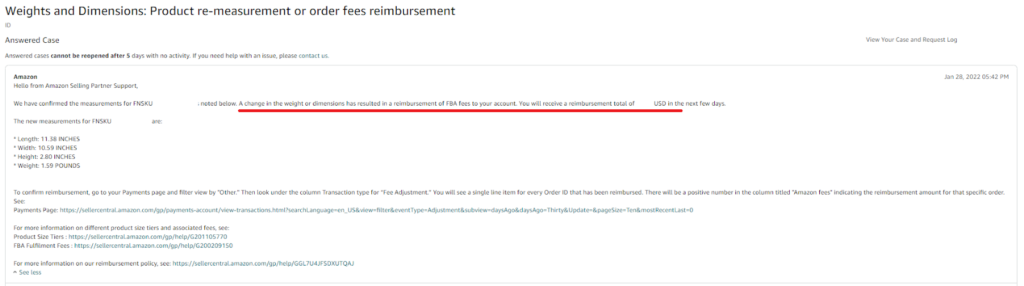
2. Are your Amazon FBA fees consistent?
This also happens quite often. In the Manage Inventory or Fee Preview reports, sellers can see and calculate the FBA cost that Amazon charges, and does it match sellers, and does Amazon actually charge you that amount? Even if the sellers can get reimbursements for the past 90 days, it is crucial to look at the charge every month, especially if the seller has a huge catalog or a high sales volume. Sellers must download Date Range Reports, examine the FBA fees, and use pivot tables to better visualize the data. This ensures that Amazon’s charges are consistent. All purchase has the same FBA charge. Remember that this report doesn’t indicate whether the fee is accurate or false, just whether Amazon is uniform or not!
In one example, we can see that Amazon charges $2.70 for one item, which has 125 orders. However, the fee is not accurate.
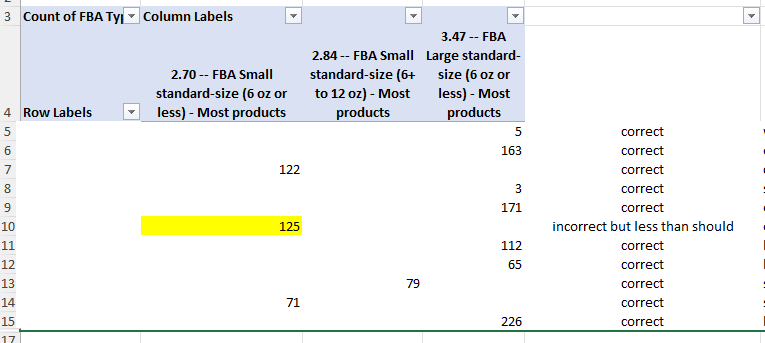
In the above example, you can see that one SKU had various FBA fees and charges over a given period of time. For example, one SKU (the last one on the list) was charged $5.98 for 214 orders and $6.88 for 99 orders. It is possible that the lower fee was correct (see the previous step in this section). The seller paid $89.10 extra to Amazon because of this discrepancy. When you consider the magnitude of the discrepancy in fees, multiply the amount of incorrect orders by the number of SKUs with this issue, the amount of cash sellers give away is substantial.
OR, like this:
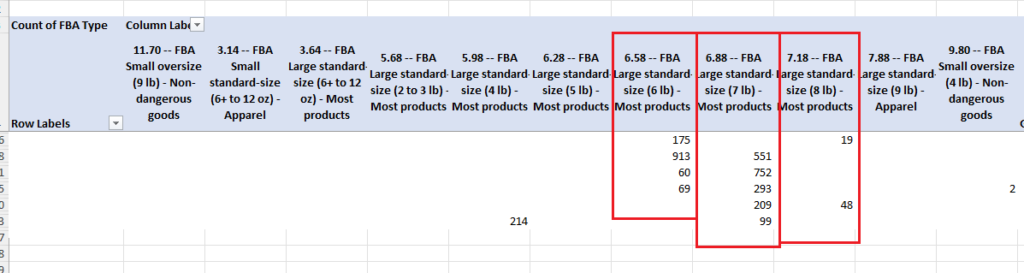
In Conclusion
There are several ways sellers might be losing money without knowing it. It may be time-consuming and require some Excel skills to ensure everything is accounted for. Using a tool such as Getida can help sellers identify and recover these incorrect fees, a tool that we at BellaVix use. Using Getida saves not only our clients’ money but also saves our time. Get in touch with the BellaVix team to navigate your way to growth and success on Amazon!
*SKUs and seller information has been hidden to protect the privacy of the sellers
Keep up with the latest Amazon and Walmart news updates and subscribe to our BellaVix newsletter 👇👇👇
