
It’s easy to get left behind on Amazon. The marketplace moves fast, and so do the people who shop there. Buyers want the lowest-priced, best-rated products, and they want them now. For its part, Amazon makes sure these items are the first ones consumers find on its search pages.
But getting enough reviews to rise to the top of Amazon’s product rankings is a constant battle. It’s one of the biggest challenges today’s sellers face, ironic given the fact that nine out of 10 consumers read reviews before buying a product.
So why aren’t your customers leaving them? What are you doing wrong? In this article, we’ll share five of the biggest mistakes you may be making with your Amazon review strategy and how to fix them.
1) You Aren’t Asking for Reviews In the First Place
You aren’t doing yourself any favors if you aren’t following up with buyers to ask for reviews. Unfortunately, there’s still this widely held belief that Amazon no longer allows you to, which is false.
Amazon’s Seller Code of Conduct says you “may request feedback and reviews from your own customers in a neutral manner.” Its Communication Guidelines also state that product review and seller feedback requests are proactive permitted messages, another big stamp of approval.
These requests must be sent within 30 days of the order being completed and contain the order ID number. They must be translated into the buyer’s language of choice, and only one request can be sent per order.
Now, here’s what you can’t do:
- Pay for or offer an incentive (i.e. a coupon, deep discount, or free product) for providing a review
- Review your own products (or a competitor’s) or have your family and friends do so
- Specifically ask buyers for positive product reviews or ask buyers to change or remove negative reviews
- Only ask buyers who’ve had a positive experience with you to review your products
- Attempt to manipulate your reviews in any way
There are two ways to contact buyers through Seller Central: Buyer-Seller Messaging or the Request a Review button.
Amazon’s Request a Review feature is typically preferred as it prompts Amazon to send out a feedback and review request in one message. Unlike with Buyer-Seller Messaging, no customization is allowed, but this request will always be 100% compliant with Amazon’s review policies.
It looks like this:
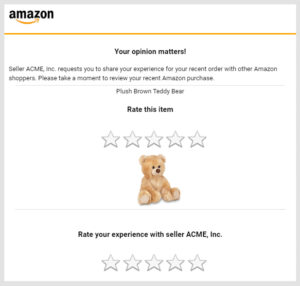
Amazon also permits review requests to be sent through third-party applications found in the Selling Partner Appstore or through its API.
A few other things of note: Yes, some shoppers may leave reviews all on their own. However, this has become so rare that you can’t rely on this alone. The odds are much more in your favor if you simply ask!
Amazon also does send its own review requests, but not for every order and you’ll have no idea if it’s even happening. Neither of these strategies by themselves will get you the review velocity you need to move up Amazon’s rankings.
2) You Aren’t Sending Requests at the Right Time
Timing is everything, right? This is no exception. Having your review requests reach your buyers at the right time can have a huge impact on your open rates, conversions, and even the type of rating that you receive (positive or negative).
But when is “the right time?” Should you ask as soon as the item reaches the buyer or wait a little longer?
The right time depends on the item you sell and how long it usually takes for people to form an opinion of it. You ideally want that email to arrive when they’re at peak excitement about the product.
Sending your requests too early or too late could negatively influence the review and lead to lower ratings.
You want to reach the buyer when he or she is still thinking about the item, which usually means a few days after delivery for smaller consumables and a couple of weeks to a month for products intended to produce a long-term benefit (like vitamins or supplements) or those that need more time to set up (like outdoor products and furniture). Try to time requests for gift items as to when the item would be opened.
If you sell multiple products, sending review emails based on the item’s unique timeline might instantly be your ticket to better ratings.
3) You Aren’t Learning from Your Negative Reviews
No seller wants to see a negative review. But when it inevitably happens, just remember that this can actually be a good thing in the end.
Here’s why: Reviews are full of valuable intel about the performance of your products, often detailing exactly what buyers like and dislike about them. Put this information to use!
Actively monitor your neutral and negative reviews to find out what’s going wrong for current buyers so you can fix it and avoid the same problem in the future.
This may require you to rewrite your product listings as negative reviews often stem from incorrect product details or misleading product photos. You may also need to invest in product improvements. If multiple reviews mention the same faulty feature or material, your options may include pausing your inventory to address the issue, switching suppliers, or even eliminating the item from your catalog altogether.
Every negative review is like a little chink in your armor. A few are typically okay but too many can quickly lead to disaster. It’s vital that you take action on your negative reviews as quickly as possible. Amazon doesn’t notify sellers when new reviews are published, so you’ll have to do this independently.
4) You Aren’t Keeping Your Customers Happy
This sounds rather obvious, but asking for reviews for a cheap imitation product or one that arrives late isn’t going to go very well.
Buyers are way more motivated to share their thoughts when they have an overwhelmingly good or bad experience with you and what you sell. If your products aren’t producing a positive experience, how can you ever expect to get positive reviews?
Here’s a quick cheat sheet on keeping your customers happy:
- Sell a quality product. Avoid the knock-offs and test your product and its packaging extensively.
- Provide great customer service. Make it easy for customers to contact you and answer their questions as quickly as possible.
- Set up promotions. Saving money makes everyone happy! Many buyers will leave better reviews to show their appreciation.
- Add something extra. You don’t have to get too crazy – a small sticker logo or a handout with product hacks or unboxing tips is enough to bring a smile to someone’s face.
It’s much easier to get positive reviews when you exceed someone’s expectations right from the start (and keep on doing it!). Plus, it’s been proven time and time again that delighted customers come back. Why wouldn’t they?
5) You Aren’t Setting Your Ads Up for Success
Whether you’re launching a new product or trying to push a former best-seller back up the rankings, promoting your products on Amazon can really pay off. That being said, you don’t want to open up your wallet if there isn’t a good chance that you’re going to get any conversions in return.
Take a second to compare these two ads. Which one would you click on, knowing that the products are virtually identical?

For the vast majority of shoppers, the stark contrast in the number of product reviews made that decision easy.
Sponsored ads receive excellent placement on Amazon’s search pages and product listings, but if your item doesn’t have strong review numbers, not many shoppers will feel enticed to click. This means fewer sales – and fewer reviews – in the long run.
Before you pay to drive traffic to your listings, you need to set your products up for success. It’s highly recommended that your items are “retail ready” with at least 15 positive reviews before you get too far into the ad game. You should also make every effort to boost your star rating because if a product drops below 3.5 stars, you’ll soon become ineligible for certain types of promotions.
A Smart Review Strategy Starts with FeedbackFive
By rectifying these mistakes, you should begin to see your review numbers soar. If you need help getting reviews, eComEngine has a trusted solution for you! Our FeedbackFive software is tailor-made to help you send Amazon-compliant review requests, identify review trends, and get alerts for new reviews.

FeedbackFive connects to your Seller Central account and gives you the ability to send Amazon-branded messages through the Request a Review button or templated messages via Buyer-Seller Messaging. With FeedbackFive, you can edit your message at the ASIN level and adjust your campaigns to send review requests at the perfect time for your products. The tool’s product reviews dashboard also delivers a detailed look at your item’s review history so you can quickly and easily evaluate its performance with buyers and take action faster when things go wrong.
The eComEngine team has been helping Amazon sellers successfully request and manage millions of product reviews since 2007. If you need help fine-tuning your review strategy or would like to give FeedbackFive a try, just reach out!
——
Author bio
Ellen Sipp-Paris is the Content Manager at eComEngine. Her goal is to help educate Amazon sellers so they feel more confident in what can be a complicated marketplace. When she’s not writing, she enjoys taking nature walks, reading, and going to concerts.

