
About Amazon Live
Videos have proven to be a great way to demonstrate your products and connect with your shoppers and customers. Both existing and potential. 96% of people have watched an explainer video to learn more about a product or service (Wyzowl,2020). Amazon has recognized the importance of video demonstration of the products. But not only that: by introducing Amazon Live Streaming Platform in 2019, Amazon has also provided sellers and brand owners an opportunity to connect with their audiences. Seller and Brand owners can now host videos to do a livestream,promote, demonstrate, discuss their products and answer questions from their customers in real time.

Amazon Live Events will be displayed on various places, such as Amazon.com, your product’s detail pages, any other pages where Amazon customers browse and on amazon.com/live
One has to admit, creating a bond and connection in real time with your audiences can only boost sales and increase brand awareness. 84% of people say that they’ve been convinced to buy a product or service by watching a brand’s video (Wyzowl,2020). And I’ll go one step further and say that I believe that customers also love Amazon Live Events more than videos on the product pages because they get to interact with brands, sellers, their customer service and products itself. If you consider the fact that 85% of businesses use video as a marketing tool, adding that extra spice of interaction is something that will help you stand out from the crowd (Wyzowl,2020). And attract the right audience you want to target.

Below each video, viewers can see and buy your products directly while watching your Amazon Live video. Disclaimer: Only products that are being discussed, that is, those that are added to the carousel before actually going live can be bought. Of course, a viewer can always go to that product page and check your storefront for all your other products.
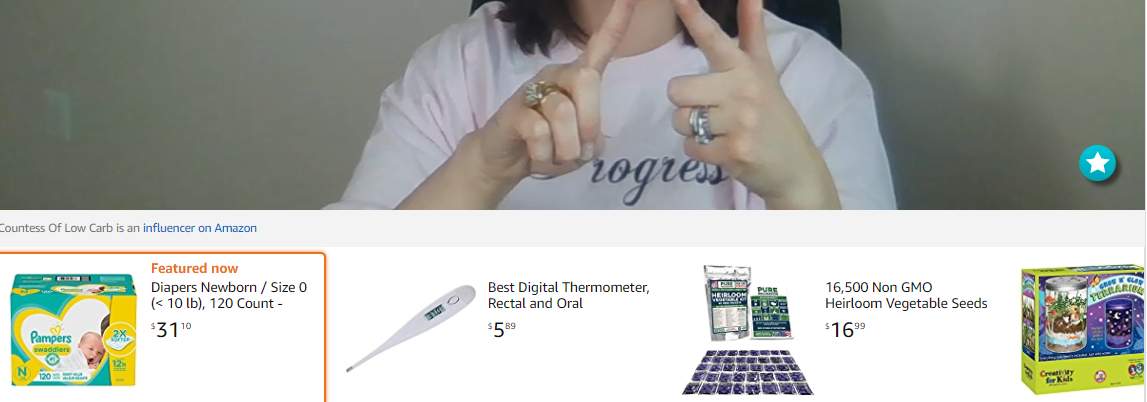
Another major benefit of Amazon Live Streaming Platform is getting discovered and seen by thousands of potential customers who may have never even heard of your brand, so brands get instant exposure to mass audiences without investing too much money. I’ll refrain from saying time too, because if you have not done an Amazon Live video before, it’s strongly advised that you prepare by reading Amazon’s FAQs, Community Policy, Best Practices and even doing a rehearsal video with the “Practice Mode” available in the Amazon Live Creator App.
The latest additions to Amazon Live Streaming Platform are a feature called “Follow” and sharing a promo code with your viewers. The “Follow” feature allows you to create a direct connection between your brand and customers and improve the shopping experience. Customers who decide to follow your brand will receive push notifications whenever you go live. And with the promo codes you can offer your viewers a special percentage-off discount. Unless you share your promo code elsewhere, it will only be visible to shoppers when you are live, which could be a great way to reward your audience and drive sales.
Ways to Host Amazon Live Videos
With Amazon Live Streaming, you gain more access to your customers and the ability to interact with them more easily. In my own opinion, that, kind of, is the main purpose, not the actual product demonstration. With a saturated marketplace such as Amazon, customers are becoming more and more selective regarding who they will be buying products from. The competition is overwhelming, and one of the ways to stand out is by creating a strong connection between your brand and shoppers, along with the stellar customer service, that you can showcase during Amazon Live.
Benefits you can get by (properly) using Amazon Live are:
- Emotionally connect with your viewers. Share your brand story, what makes it unique, what are your goals, why you started this company etc You’ll be amazed to see that people do respond to positive brand stories and build a connection and loyalty.
- Create a demonstration video of your products specific features. Don’t just talk about your products, show them in use. For example, if you’re selling waterproof speakers, put them into water and demonstrate their durability.
- Create unique content that is specific to your product niche.
- Hold Q&A sessions live to answer queries customers may have about your product(s).

Prerequisites, FAQ and Best Practices
There are a couple of things you need to know before you set yourself out on this adventure.
- First of all, the streaming is free.
- If you want to expand your live stream reach, you can boost your livestream, but that comes at a cost.
- Only Brand registered Sellers and Vendors have access to Amazon Live.
- Amazon Live Creator App is only available on the App Store for iOS enabled devices. After downloading the app, long in with your credentials.
- You can live stream for as long as you want and as often as you like.
- You can share your upcoming livestream with a unique link on all other social media or newsletters.
- It’s recommended that there are at least 2 people while livestreaming: one person in the video and hosting, the other to help respond to customer chats, highlight products during the stream and to reveal custom messaging, including promotions etc.
- You can schedule the livestream for a future date or go live instantly.
- The recording of your livestream will be visible to shoppers in various placements on Amazon.com for up to 48 hours.
- Your livestreams can be downloaded after they have been finished. You can then upload them to your product pages if you’d like.
- After livestream, you’ll get access to reports and metrics in order to see the success of your livestream. Use this data to find out what can be improved for your next live session.
- Make sure you follow these steps to create a successful livestream video without any hiccups or issues.
Results
We’ll publish a case study related to Amazon Live Events and results we’ve had with our clients soon!
In the meantime, read our Coronavirus Guide for Amazon Sellers and other factors that influence your rankings and sales on Amazon.
Stay tuned!

If you are considering video in your overall marketing strategy and why you should you include it in it read more about it on the following link.
Sources:
- Amazon Live Creator: The Basics (Amazon Guide)
- Amazon Live Creator: Best Practices (Amazon Guide)
- Learn how to livestream on Amazon (Amazon Channel)
- Amazon Live FAQ (Amazon Page)
- Amazon Live Creator Community Policy (Amazon Page)
- Amazon Live Metrics (Amazon Page)
- Livestream Boosting FAQs (Amazon Page)
- Wyzowl Statistics from 2020 (Wyzowl Statistics)
Keep up with the latest Amazon and Walmart news updates and subscribe to our BellaVix newsletter 👇👇👇
