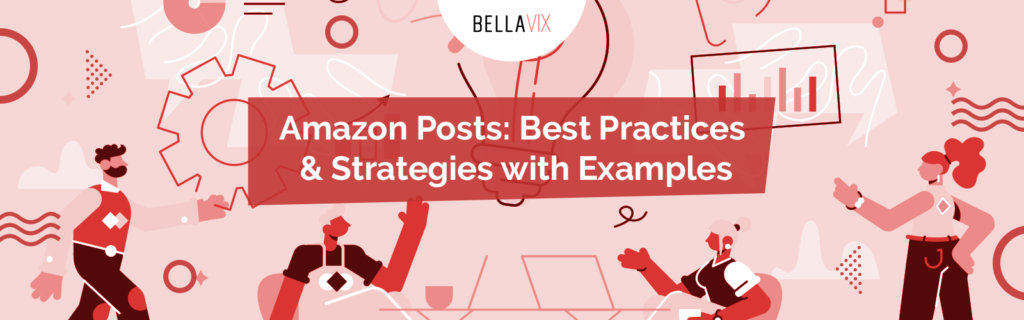
Amazon Posts are not a new Amazon marketing tool, they were launched in October 2019. This image-led browsing tool (still in Beta version) is available for sellers enrolled in Amazon Brand Registry, vendors, and agencies representing vendors, and is still FREE.
Using Amazon Posts creates a discovery experience that helps shoppers identify new products while browsing the Amazon feed, especially on product detail pages. But Posts can be seen on your brand’s product detail pages and related brands’ detail pages, and which Post will be shown is based on relevance and customer engagement.
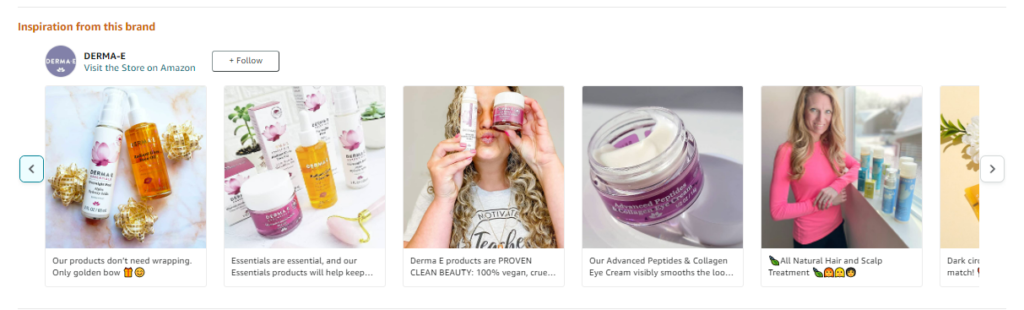
One Amazon Post can be linked with up to 10 ASINs’ product detail pages and to your Amazon Storefront. Therefore with one Post, you can showcase up to 10 products, a possibility that none of the Amazon Advertising campaign types can ensure. But keep in mind that Amazon Posts are image-led browsing, so the image you use plays a significant role for the shopper – is the shopper going to click and browse your products?

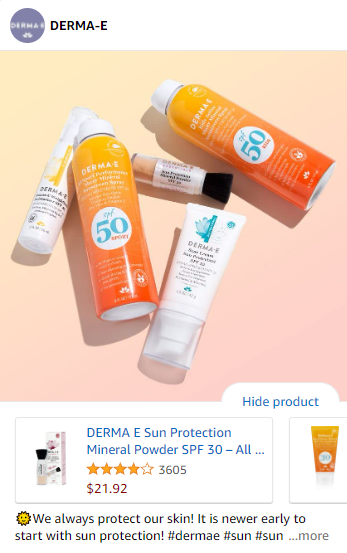

Not long ago, Amazon added additional metrics such as Clicks to Store and Clicks to Follow, so we can measure the performance of the Posts. All the metrics combined can track trends and create more interest supported by advertising.
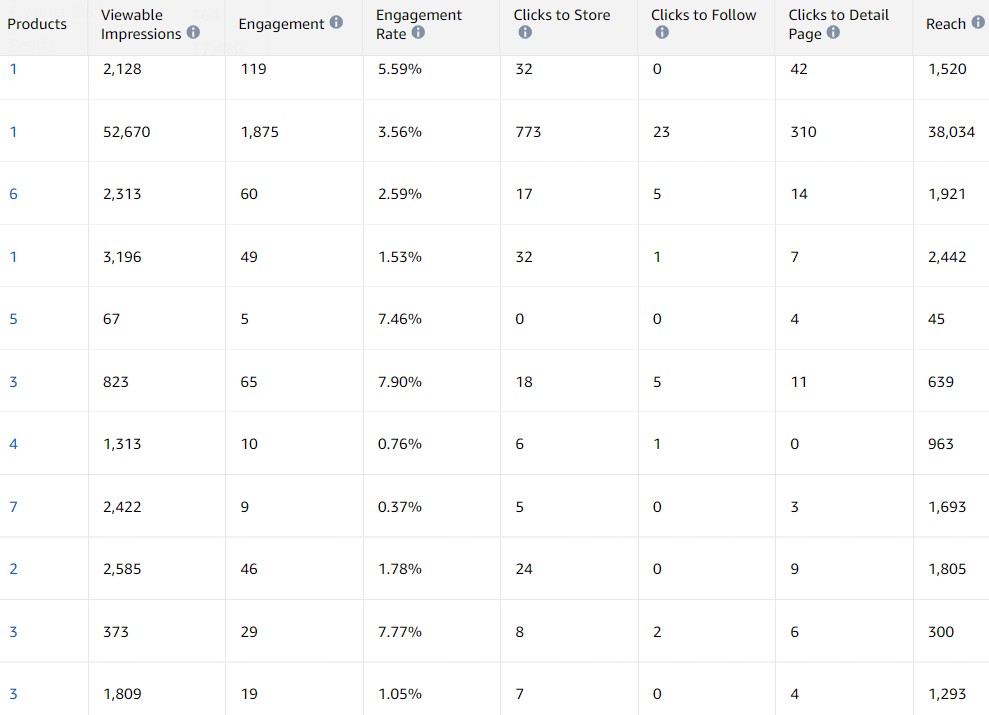
Depending on your KPI you can use selected metrics. If your KPI is more impressions then use the data from prior posts and create similar images, and captions, and use the same product from the same category to continue the momentum and interest.
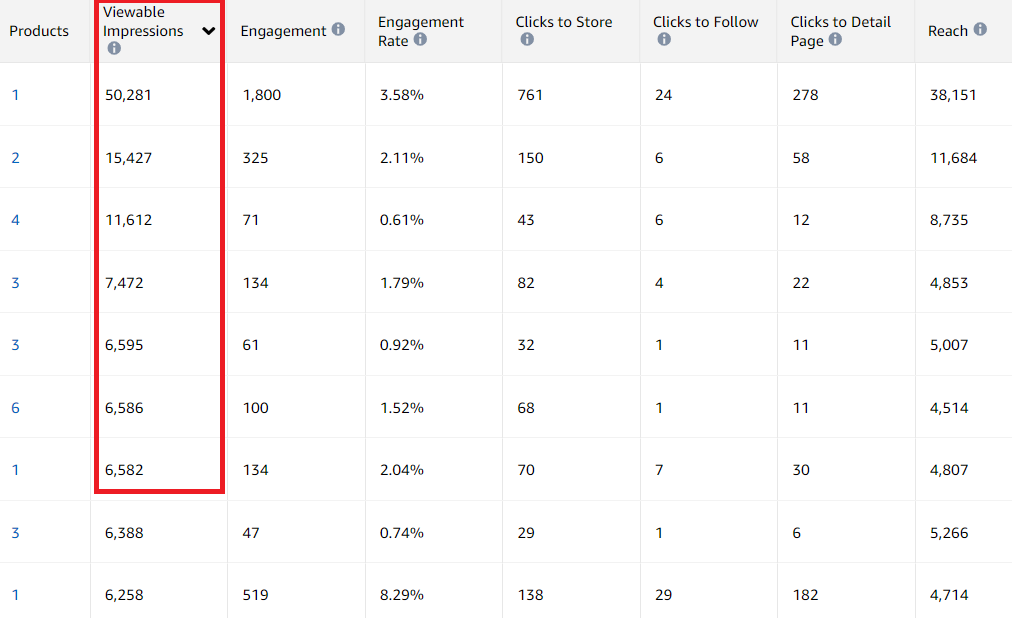
If your KPI is Clicks to Store or Clicks to Detail Page then process the data from those posts, images, captions, hashtags, and products and create posts in that tone of voice. Use what works for your brand with testing and learning from the data.
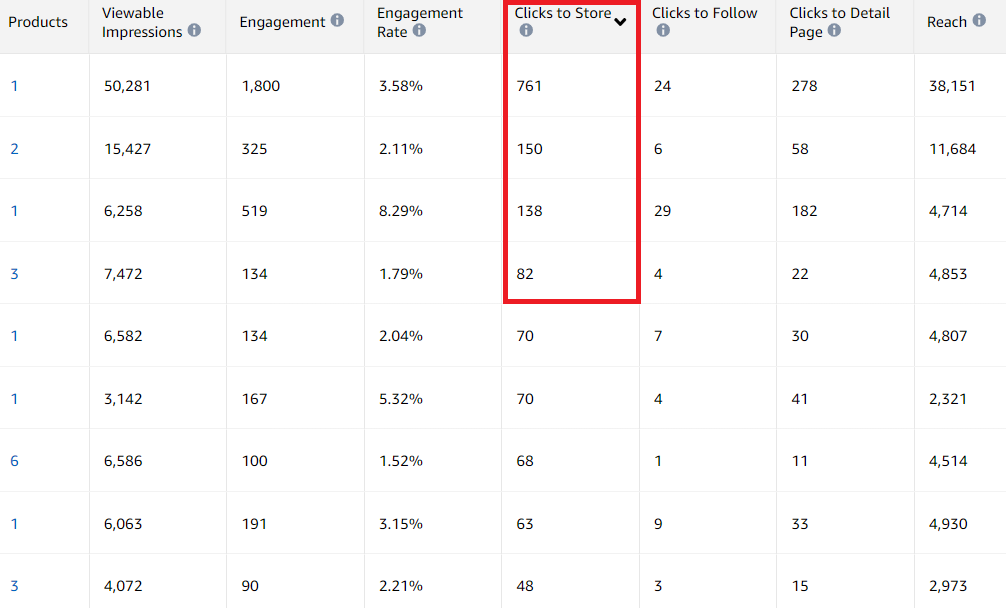
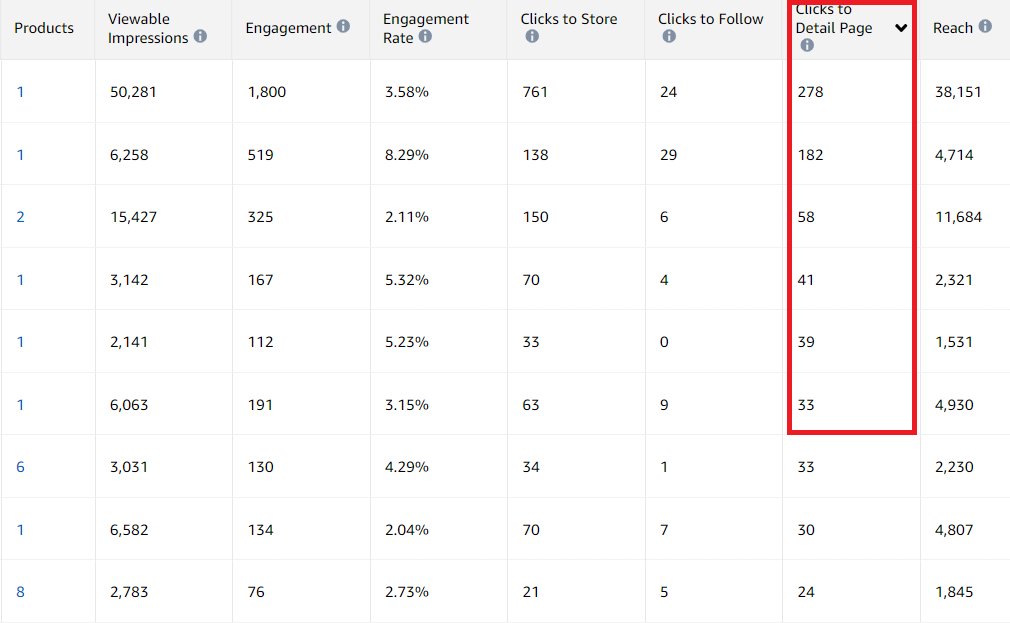
While reading the historic data from your brand posts, also use the business analytics/report on the ASIN level so you will make some colorations on the best-selling products and post performance. In most cases, we can find that best-selling products are the ones that are shown in the best-performing posts.
Having this in mind, Amazon Posts are a great free tool that can be added to Q3 and Prime Day preparation strategy. As you create your strategy, use Amazon Posts for your upper funnel activity, drive more traffic to your product detail pages and storefront, and cross-sell your brand’s other products.
Here are some tips for better Amazon Post performance:
- You can use content from your brand’s social media channels – Facebook, Instagram, Pinterest, or other social media. But try to use the high-performing Posts because you already have the data.
- Use eye-catching images that will drive attention. As we said, this is an image-led browsing tool.
- Try using hashtags and your product’s main keywords (and keywords that you want to rank for) in your caption, but be mindful of their relevance.
- If your brand/products have seasonality be sure to start posting posts 2 to 3 months prior to their season. In this way, you will create a bigger database for the posts, and show the product before its season and use.
- For special dates that your products are connected, for example, Mother’s Day, Woman’s Day, and Father’s Day, start posting every day, posts with information for the selected featured products.
- Start posting at least four times a week so you can collect data that can be used to understand what works best for your brand. Try this for one or two months so you have concrete data to analyze.
- Use the analyzed data from your test period, detect the best performing Posts and products with the most detailed pages, storefront clicks, and engagement rate, and create your Amazon Post calendar for Prime Day month.
- In the Amazon Post calendar for Prime Day month, we suggest you post every day so you will ensure more FREE detail page views.
To find out more about Amazon Post, you can visit our previous blog post.
Keep up with the latest Amazon and Walmart news updates and subscribe to our BellaVix newsletter 👇👇👇
