
If you’re a new seller on Amazon or you want to start selling your products on Amazon, there is a good chance that you will be overwhelmed by the terminology that is used on Amazon’s platform. If you’re one of them, worry not, this comprehensive list of terms that are used on Amazon, will definitely help you get quickly accustomed to the platform and if you’re wondering if Amazon is still worth giving a try, read this article to find out.
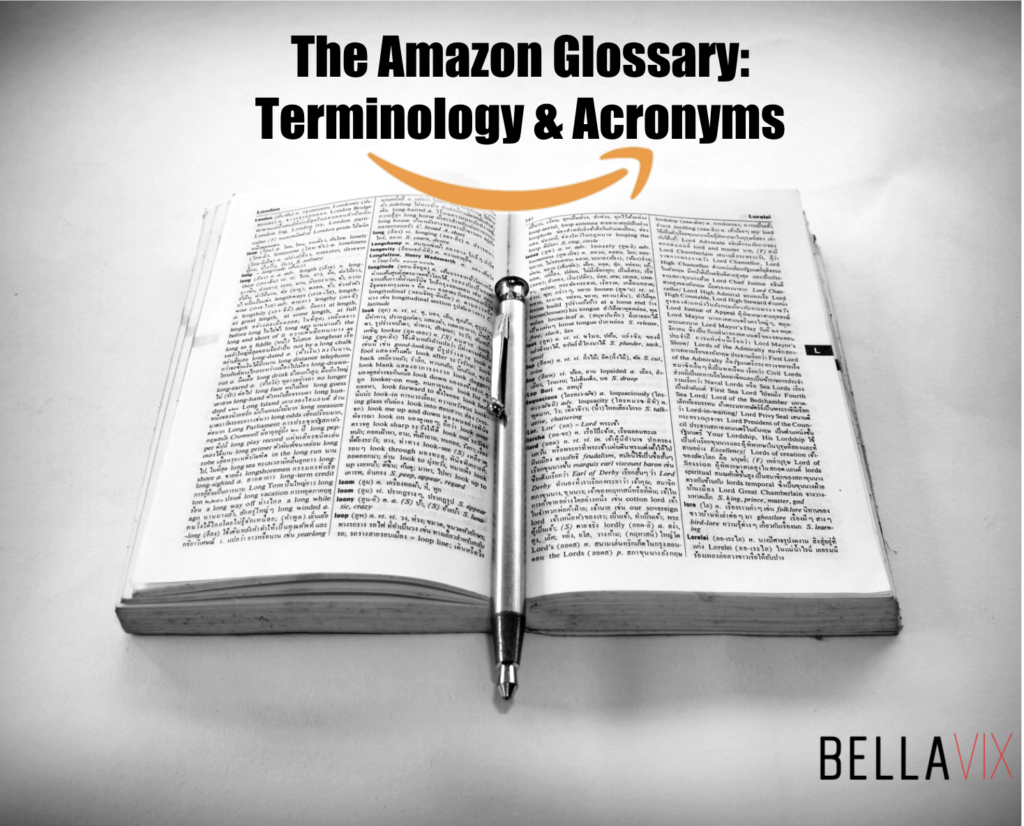
1. Seller Central (SC)
Seller central is the portal that Amazon sellers use to maintain, manage everything. Every seller has to login to the portal to manage their day-to-day activities on Amazon.
2. Fulfilled by Amazon (FBA)
Fulfilled by Amazon is a service provided by Amazon to the sellers on the platform. Sellers can store their inventory in Amazon’s fulfillment centers and have Amazon take care of fulfilling any order for your product. Amazon will pack, ship and handle every order on your behalf for a fee. Which varies from product to product. Read about Amazon FBA in detail.
3. Storefront (or Brand Store)
Amazon storefront is a way for sellers to showcase and sell their products with a different experience. Sellers can showcase their products on Amazon just like they would showcase them on their independent website. Storefront can be designed to match the look and feel of the particular brand.
4. Listing (or Product Detail Page (PDP))
A listing on Amazon is the product page for each of the items that you are selling on Amazon. Listing consists of the information about your product that you have to provide to Amazon when you list your product for selling on Amazon. Product Title, Description, Images, Price, etc are some of the many details that you can enter with your listing. Getting the product listing right plays a major role for your success on Amazon. Read about Amazon Product Listing Optimization in detail.
5. Amazon Advertising Console (or Sponsored Product Ads)
Advertising on Amazon is a way for you to promote your products to the customer in different prominent placements on Amazon. It helps you boost your sales and visibility on Amazon. In simpler words, Advertising on Amazon is much like advertising on Google. When a customer is searching for a product like yours on Amazon, your product can show in the search results and in other places.
6. Customer Feedback
Customer feedback is a rating given to sellers on Amazon by the customers who have recently made a purchase. Customers will rate their experience with the seller with 1 to 5 star (awful to great). Customers can also note the delivery promptness, product packaging etc.
7. Product Reviews
Product reviews on Amazon helps customers to make an informed buying decision. Customers leave reviews after buying a product on Amazon. Reviews are star ratings ranging from 1 to 5 (worse to great). Product reviews are one of the critical factors in your Amazon success. Read about the Review Request feature in detail.
8. Best Seller Ranking (BSR)
Best Seller Rank or BSR is a rank given to a product based on its sales compared to other products from the same category. BSR can be found in the product description section.
9. Promotion
Promotion is one of many ways on the Amazon platform to generate more sales. Consider creating a promotion when business is slow so that you can motivate both existing and new customers to buy. You can also distinguish your offer from the competition and encourage existing customers to try new products. Percentage off & Buy One Get One are two types of promotions.
10. Coupon
Sellers can also choose to offer coupons that either take a percentage off a customer’s purchase, or a dollar value that is between 5% and 80% of the item’s last 30 days’ lowest price.
11. Deal
A deal is a time specific offer when you offer a discount on a product for a limited period and it is showcased on Amazon Deals page for a limited time. Deals can help improve your brand awareness and drive sales.
12. A+ Content (formerly known as Enhanced Brand Content (EBC))
A+ content also known as Enhanced Brand Content is a feature on Amazon that allows the brand owners on Amazon to update the product description with images and text aligned with your brand image & presence.
13. A-to-Z Guarantee
The Amazon A-to-Z guarantee is a protection for customers ordering items on Amazon that are fulfilled by sellers. The guarantee covers both the timely delivery of the product and the condition of the product. The guarantee applies only to orders fulfilled by the seller. It does not apply to Prime orders.
14. Amazon’s Choice
Amazon’s Choice is a badge given to a product listing based on various criteria like listing optimization, price, item availability, product reviews etc. This badge is clearly visible in the search results page. When a customer is searching for a product like yours and sees a product with Amazon’s choice badge, they are more likely to purchase the product. Amazon’s choice badge is proven to increase sales.
15. Best Seller Badge
Best seller badge is a small, orange mark showing the best selling product within a category. Having this, means more clicks and higher conversions.
16. ASIN (Amazon Standard Identification Number)
ASIN is a unique 10 digit alphanumeric identifier that is assigned by Amazon and it is used for product identification.
17. SKU
SKU or Stock Keeping Unit is a unique code that refers to each product that you are selling. Each product must have its own SKU. All Amazon products are required to have an SKU which either you or Amazon can choose.
18. Amazon barcodes (FNSKU)
Use Amazon Barcode for labelling your product if you don’t want your products to be a part of the co-mingled inventory. By using FNSKU, Amazon will be able to identify both the specific seller and the product.
19. Manufacturer Barcodes
Each product fulfilled by Amazon requires a barcode. By default, Amazon will use use the manufacturer’s barcode to track your inventory unless you change your barcode setting. If multiple sellers have inventory with the same manufacturer barcode, Amazon may fulfill orders using products with that barcode when those products are closest to the customer. This happens regardless of which seller actually receives a customer’s order. Amazon refers to as co-mingled inventory.
20. Brand Registry
Brand registry is a program by Amazon that allows brand owners to enroll their brands with Amazon. Brand Registry helps you protect your brand and products from counterfeits and unauthorized sellers. It also gives you access to some features on Amazon platform like Product Display Ads & Enhanced Brand Content.
21. Buy Box (BB)
The buy box refers to the white box on the right side of the Amazon product detail page. Customers can begin the buying process by adding items to their shopping cart. When multiple sellers are selling the same product, only one seller – who has the buy box – can get the order.
22. Account Health
Account health is an overall metric used to understand how your store is performing. It takes into account your customer service performance, product policy compliance & order shipping performance. Account health is something every seller should keep in check in order to maintain a good standing with Amazon.
23. Amazon Search Algorithm (The A9 Algorithm)
Amazon search algorithm also called A9 is a system which is used by Amazon to decide which products are shown in search results. A seller would want their product to be shown on the first or second search results page when customers on Amazon are looking for similar products in order to generate more sales. Red about Amazon’s A9 Algorithm in detail here.
24. Amazon Live
Amazon Live is a streaming service that allows brands on Amazon to live stream their products. Sellers can host their own live streams for customers on Amazon. Read about Amazon live in detail here
Keep up with the latest Amazon and Walmart news updates and subscribe to our BellaVix newsletter 👇👇👇
