Amazon Storefronts and How to Start Your Own -With Examples
As you know, Amazon offers millions of products, and for that very reason, you must be creative and differentiate yourself from your competitors. Creating an Amazon store will allow you to showcase your own brand identity so you can connect and interact more with your audience.
This article will show you how to start your own Amazon Storefront and make it stand out in this big universe that is Amazon.
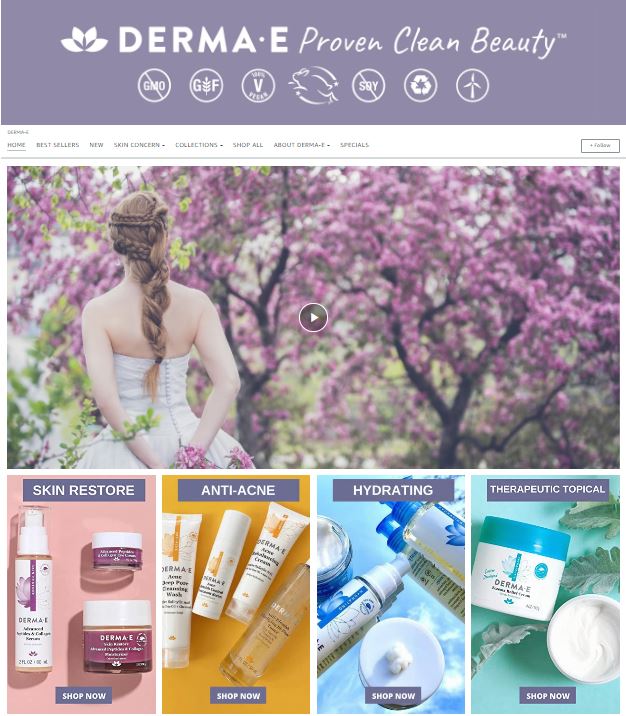
Amazon Storefront, What Is It?
An Amazon store is your website on Amazon. It works as a landing page for your Amazon products and any related content, allowing shoppers to browse your entire catalog in one place without the distraction of any competitors’ products.
You will show your products most creatively through banners, calls-to-action, videos, etc. Without a doubt, this tool allows you to customize your shop to your liking, making it attractive and visible to the end-user.
Additional benefits of an Amazon Storefront also include:
- A URL from amazon.com/yourstore to use as a landing page for external ads and increase your organic ranking in search engines.
- You can choose which elements to include on your page (text boxes, video, best-selling products, top-rated products, related products, images)
- Easy and customizable templates, with the editor offered by Amazon Store, you won’t need expert help to create your page and get the best results.
- Great analytics tools, Amazon also makes statistics available to you so that you know at all times what is the performance of your company’s page within the platform.
How to Create an Amazon Storefront
The first and most crucial step is that you will need to have Brand Registry to create your Storefront. Get to know how to apply for you Brand Registry and their benefits.
Once you have the Brand Registry, the process is easy and straightforward.
1.Create your showcase.
To create your Amazon store, go to Seller Central, and select Store> Manage Stores from the top menu.
You will redirect to https://advertising.amazon.com > Click “Create store” and start!
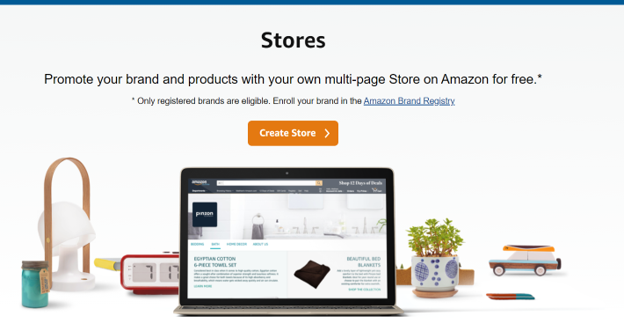
2. Choose your template
Go to “store builder” there you will see many unique templates to start creating and designing your store.
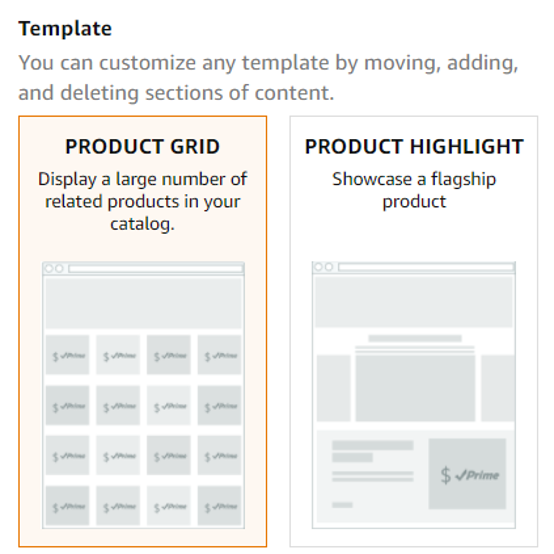
Now the fun part, start by viewing and selecting one of the pre-built or blank templates. Once the template is loaded, you can customize it by dragging, dropping, and arranging different content tiles to fill each page of your store with the following;
3. Add your products and content
Product or brand images can be added alone or with a text overlay to emphasize the meaning. Images have different dimension requirements depending on where you want to place them.
For images, we recommend using only illustrated images without the text overlays templates featured on Amazon. Images with text baked in will give the design a clearer and more eye-catching look.
Without text overlay

With text overlay

-
Videos
Videos are great for promoting your brand and your products. They must be at least 1280 x 640 pixels and less than 100 MB and must not contain links or references to external websites. Supported files include Avi, MOV, mpg, MPEG, mp4, m4a, m4v, and m4p files.
-
Add Products
Products in your Amazon inventory are added using keywords or ASINs, which automatically populate the Amazon Prime price, main image, and badge (if applicable). There are a variety of different product tabs to choose from
Shoppable image
Shoppable images are lifestyle shots with click-to-shop functionality. This feature will allow you to add an engaging image that showcases your products. Then, add up to 6 products. Each product that you add creates a point on your image.
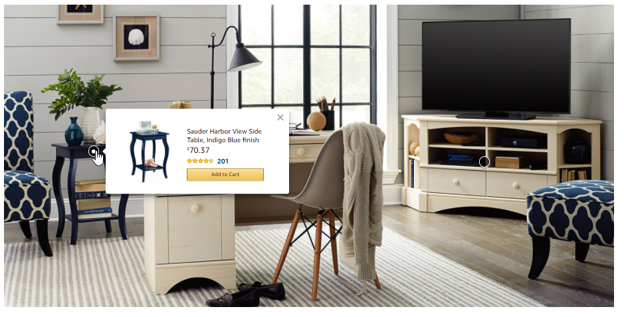
Product Grid
This function will allow you to display your products ( Add at least four products) and organize them to your liking. To add the products, you will have the option of doing it manually or automatically. We suggest doing it manually and reordering them according to your sales or new launches.
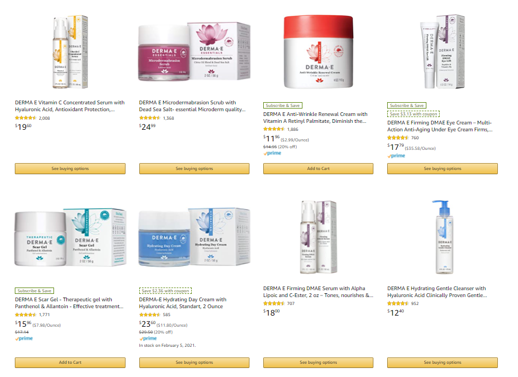
Best Selling Products
As the name suggests, Amazon will arrange this section automatically and display your best-selling products.
Recommended Products
This section will be generated for each visitor to your store. This template is one of our favorites, as it will display the products according to the preferences and behavior of the customer.
Featured Deals
Pick the products with deals that you’d like to feature. Add up to 500 ASINs. Deal and product availability will update automatically for shoppers.
When designing your storefront, it helps to follow a design process similar to your e-commerce website, making it easy to navigate, attractive to view, and to buy.
4. Submit for approval
Once you have your design ready, the final step will be to request your approval.
Here are some of the best Storefront examples that will keep you inspired
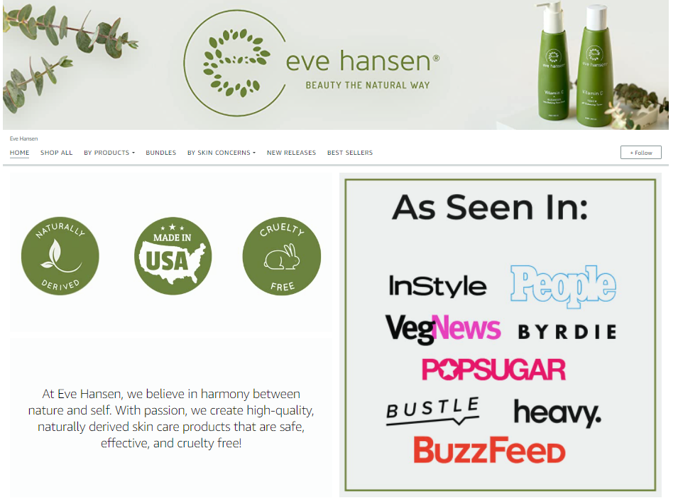
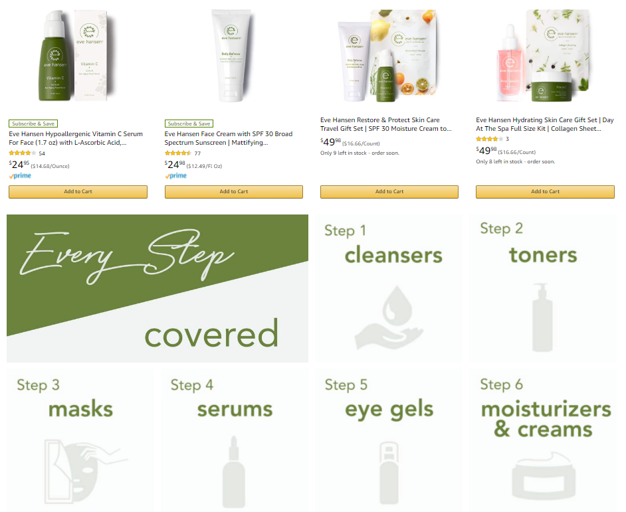
This example reflects clear brand identity, showing brand recognition and awards, also includes a small section to mention the origin of their products. Another great advantage of this Storefront is that they educate the customer and show them the steps they will have to follow when buying their products, making the buyer experience more informative.

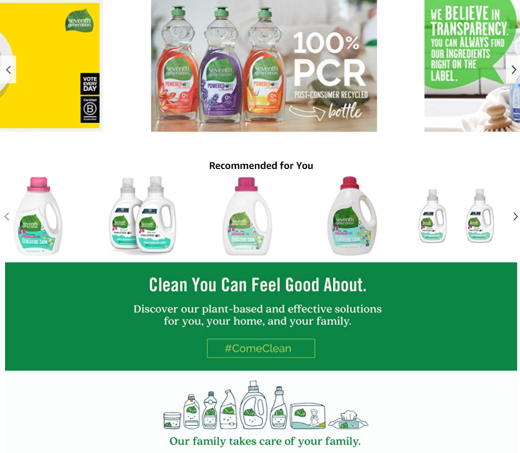
Seven Generation focuses on the values and origins of its brand, the main characteristic of its products is that they are organic, of plant origin, and good for the environment, they use many resources to show these values and make them stand out, like videos, photo galleries, and banners located in different places in their storefront.
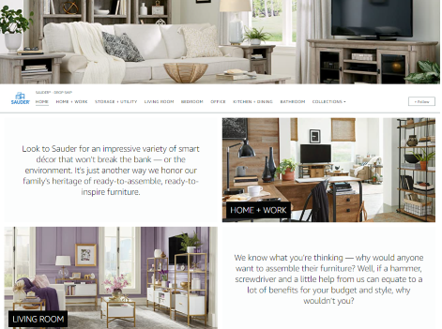
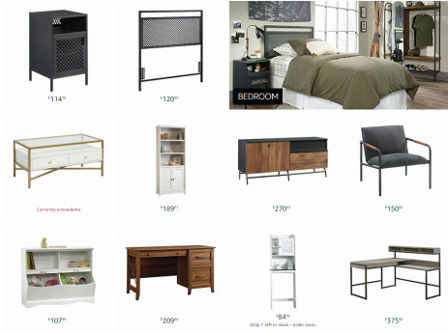
SAUDER uses its StoreFront to show its customer how to shop for each environment or room. In this way, it would be easier for customers to find the products they are looking for, but they will also see other products that will benefit their purchase. They also include Shoppable images that showcase different products in each room.
By following these steps and examples, you will know how to create your own brand identity on Amazon that sets you apart, wins customers, and helps you make a name for yourself.
Want an expert to help you out? Here at BellaVix, we make sure your products are seen, sold, and continuously optimized while you focus on growing your business. Get in touch with us now.
Keep up with the latest Amazon and Walmart news updates and subscribe to our BellaVix newsletter 👇👇👇

