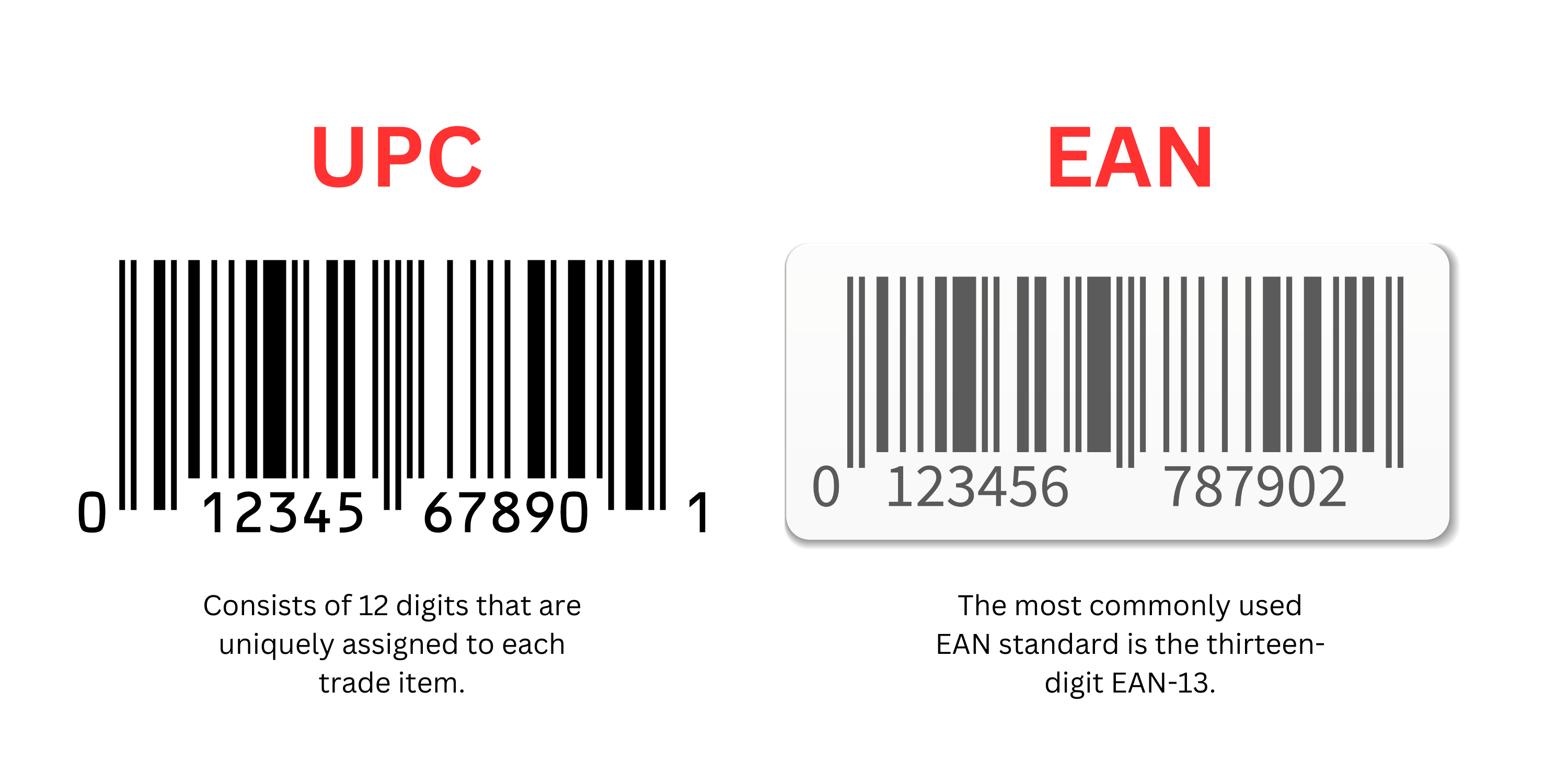Barcodes are a crucial part of what is involved when selling goods on Amazon. Barcodes make it simpler for customers to find the products they’re seeking and for sellers to manage inventory by helping to identify and track goods. In this article, we’ll discuss some of the most common types of barcodes used on Amazon and respond to often-asked questions concerning their functionality.
What Is the Different Between UPCs, FNSKUs, and EANs?
The products are identified by barcodes, including the UPC (Universal Product Code), FNSKU (Fulfillment Network Stock Keeping Unit), and EAN (European Article Number). UPCs have become the most often used type of barcode, but EANs are more generally used in Europe and other parts of the world.
UPC, which stands for Universal Product number, is a distinctive 12-digit numerical number widely used in the United States and Canada for inventory management and product identification. UPCs are frequently seen on product packaging, and they can be scanned with a barcode scanner to receive details about the item, including its maker, name, and price, at the point of sale.
An EAN is a type of barcode used to identify products globally, especially in Europe. It has 13 digits and is similar to a UPC. You can find EANs on products in over 100 countries. They look like a series of black and white bars that can be scanned at the checkout to get information about the product. Manufacturers and retailers use EANs to track inventory and ensure products get distributed efficiently.
You can acquire barcodes directly from GS1 US or a GS1 US-approved reseller. It’s important to remember that Amazon mandates that vendors use a barcode corresponding to the country of the marketplace where the item is sold.
On the other hand, FNSKU (Fulfillment Network Stock Keeping Unit) is a barcode unique to Amazon and used to identify products in the Amazon fulfillment system. An FNSKU will be created for your product when you add it to Amazon as a new product listing. This barcode is particular to your product and is used for inventory management and order fulfillment.
It’s essential to remember that while FNSKUs are exclusive to the seller and the product, UPCs and EANs are limited to just the product. If you are a brand owner, you might also consider signing up for a brand registry on Amazon to access more resources and security against counterfeit items.
Depending on the product, Amazon may or may not require FNSKU. Amazon will decide if an FNSKU label is required based on the product’s category and other considerations. FNSKU may be necessary for products that lack a scannable barcode, aren’t brand-new, have an expiration date, or are restricted products.
So, the primary distinction between UPCs, EANs, and FNSKUs is their intended usage. While FNSKUs are unique to Amazon’s platform, UPCs and EANs are commonly used to identify products across many retailers and marketplaces.
Ensure your barcodes are correctly registered and linked to the appropriate products on Amazon. A mistake or mismatch could result in problems with sales, inventory monitoring, or even account termination.
For Amazon, it’s generally better to use FNSKUs (Fulfillment Network Stock Keeping Units) because they are unique identifiers Amazon assign to your products when you use their fulfillment services. This helps ensure that your products are accurately tracked throughout the fulfillment process and are not commingled with inventory from other sellers.
However, if you are a manufacturer or brand owner, it may be beneficial also to have UPCs (Universal Product Codes) and EANs (European Article Numbers) for your products. UPCs and EANs are standardized barcodes that can identify your products across multiple marketplaces and retailers, not just on Amazon.
Ultimately, the best option depends on your specific needs and goals. If you are selling exclusively on Amazon, FNSKUs are typically the best choice. But if you also sell on other marketplaces or through other retailers, having UPCs or EANs in addition to FNSKUs can help streamline your inventory management and tracking processes.
What is commingled on Amazon?
Commingled inventory on Amazon refers to a practice where Amazon groups similar products from different sellers into a shared inventory pool. For example, if two sellers offer the same product with the same UPC or EAN, Amazon may commingle their inventory to simplify fulfillment and improve efficiency.
This means that when a customer orders a product from the commingled inventory, Amazon will fulfill the order using the nearest product, regardless of which seller it belongs to. This can create potential problems, as products from different sellers could have different quality or authenticity, and customers may not receive the exact product they expected.
Sellers can use FNSKUs (Fulfillment Network Stock Keeping Units) to avoid commingled inventory instead of UPCs or EANs. FNSKUs are unique identifiers assigned by Amazon to each seller’s inventory and are used to track and fulfill orders for that specific seller’s products. This helps ensure that customers receive the exact product they ordered and helps maintain the quality and authenticity of the product.
FBA product barcode requirements
One of the most well-liked methods for retailers to sell their goods online is through Fulfillment by Amazon (FBA). Every product you submit to an Amazon fulfillment center must have a barcode to be eligible to sell on Amazon through FBA. We’ll delve deeper into the FBA product barcode requirements in this blog post.
Manufacturer Barcodes
Amazon tracks eligible inventory using manufacturer barcodes throughout most of the fulfillment process. The barcodes UPC, EAN, JAN, and ISBN are acceptable. Amazon may fill orders using the inventory nearest to the buyer when many sellers have items with the same manufacturer’s barcode, resulting in faster delivery.
Amazon Barcodes
All products not tracked using the manufacturer barcode must have Amazon barcodes, such as FNSKU. These products include goods that aren’t brand-new, lack scannable UPC, EAN, JAN, or ISBN barcodes, are dangerous goods and prohibited items, have an expiration date, are edible or topical, are media products, or are intended for babies or children.
Amazon barcodes can be printed and applied to your products by you or printed and applied by Amazon for a fee per item.
Transparency Authenticity Codes
Transparency codes are item-level authenticity stickers that prevent counterfeits and safeguard brand owners and consumers. Transparency codes have a Transparency “T” emblem next to them and are not allowed to overlap or be obscured by any other labels. Go to the Transparency website to learn more and see an example sticker.
How to label your products for Amazon?
Your barcode labels must be readable and scannable to prevent delays or problems when the product is delivered to Amazon’s fulfillment centers. To avoid any issues with your inventory, it’s also essential to adhere to Amazon’s labeling regulations, including the location of the barcode and the usage of FNSKU labels.
- Determine the labeling requirements: Based on your product’s category and other variables, you must first ascertain the labeling requirements for your product. Placing barcodes and using FNSKU labels are just two of Amazon’s special labeling criteria. The Amazon Seller, Central support section contains information on the specific criteria.
- Choose the appropriate barcode: Depending on your product category and the country where it will be sold, you may need to use a specific type of barcode, such as a UPC, EAN, or ISBN. Amazon also has its own barcode system called FNSKU, which tracks products in its fulfillment centers.
- Print your labels: Once you have determined the appropriate labeling requirements and barcode type, it’s time to print your labels. You can use a thermal transfer printer to print your Amazon barcode labels onto a 30-up label sheet that is compatible with thermal transfer printers.
- Apply the labels: Peel the label from the sheet and apply it to the product using an adhesive. Ensure that the label is applied straight and covers the original barcode (if applicable) entirely.
- Verify the labeling: Once the labels are applied, it’s essential to verify that they are legible and scannable. This will help avoid delays or issues when Amazon’s fulfillment centers receive the product.
If you want to learn more about how Amazon FBA works regarding product labels – Amazon vs. Manufacturer’s Barcode, this informative article provides great insights that will be helpful for you.
In summary, Amazon requires sellers to have a unique barcode for each product sold on its platform. UPCs, EANs, and FNSKUs are the most common barcodes used on Amazon, with FNSKUs being required for products fulfilled by Amazon. As a seller, it’s essential to understand which barcode to use for your products and ensure they are properly registered and associated with your products on Amazon.
If you have any further queries or require assistance on your Amazon journey, feel free to reach out to the BellaVix Team. We are always here to help.
Keep up with the latest Amazon and Walmart news updates and subscribe to our BellaVix newsletter 👇👇👇