
In the dynamic landscape of eCommerce, conquering the Amazon marketplace has become an art – especially for sellers in the supplement category. As the demand for wellness products is surging, so does the competition. Higher competition makes it harder to conquer customer attention, and managing it while maintaining control over ACoS in PPC advertising is the craft in itself.
When entering the supplement niche, newcomers’ two essential aspects are price and reviews. Start at a price, lower than the competition. Create quality products and price them just enough to cover your expenses but not be overpriced.
and start collecting reviews. You can only compete with a good review count. A retail-ready listing has at least a 4-star rating and 15 reviews. Use the Amazon Vine program, Amazon’s Request a Review feature and ask purchasers to leave honest reviews. It will improve how new customers look at your product, give you social proof, and position your brand as wanted.
Use PPC to make a difference. Amazon is a pay-to-play platform, and mastering visibility with profitability is a big challenge for sellers in competitive categories.
Let’s now discuss PPC and how to control ACoS in the supplement category. Follow the next nine steps to make your advertising life easier.
1. Know your break-even ACoS.
Break-even ACOS = (Advertising Spend / Break-even Revenue per Sale)×100
Remember that this is a simplified calculation, and many factors may affect results, such as Amazon fees, returns, and other costs. Regularly monitor and adjust your advertising strategy according to the results you are achieving.
- Determine your product’s selling price (SP): This is the price at which you sell your product on Amazon.
- Know your Cost of Goods Sold (COGS): COGS includes manufacturing costs, shipping, and other expenses directly related to producing the product.
- Determine your desired profit margin: What is your realistic profit margin for each sale? For example, if your selling price is $20 and your profit margin is 30%, your profit per sale would be $20 * 0.30 = $6.
- Calculate your target profit per sale: Subtract your COGS from your desired profit per sale. Using the example above, if your COGS is $8, your target profit per sale would be $6 – $8 = -$2 (a negative value indicates a loss).
- Calculate the break-even Revenue per Sale: Add your COGS to your target profit per sale. Using the example above, the break-even Revenue per Sale would be $8 + (-$2) = $6.
- Calculate the break-even ACOS: The break-even ACOS is the advertising spend as a percentage of the break-even revenue per sale. If your break-even Revenue per Sale is $6, and you spend $1 on advertising for that sale, the ACOS would be $1 / $6 = 0.1667 or 16.67%.
Simplified, everything below break-even ACoS means you are earning money, and everything above means losing it. Use your break-even ACoS as a guide, but don’t always keep it strictly below it.
2. Capitalize on your best SKUs
Recognize which SKUs from your catalog are top performers and bring in the most sales. Advertising all variations under one parent might help you take over more ad placements in search results, but it is only sometimes the most profitable. Capitalize on best-selling SKUs and advertise on them.

3. Set a higher campaign budget and start controlling spend with lower bids
Start campaigns with higher budgets and with lower bids. Amazon will take this as you are ready to spend on your product and push it in front of customers. With lower bids, you might not always win top of search placements, but sometimes, being lower in the search results may lead to customers with higher intent to buy.
4. Analyze the effectiveness of your current targets
Have different match types separated into different ad groups – keyword and product match types work differently, and it is easier to see the difference and impact of each match type if you separate them. Analyze the performance of your targets and try to recognize targets that bring in sales – those will be your stars leading to sales with low ACoS. Download bulk files with the desired time frame and easily filter through campaigns and KPIs.
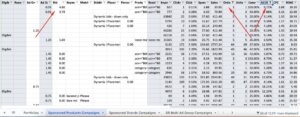
5. Pause targets that overspend but bring no sales
While analyzing the bulk file, focus on targets bringing your profits down. Consider pausing targets with a lot of clicks that are not generating sales. There might be a time in the future when they will perform better, but if they are only increasing spend while you are trying to keep ACoS under control, consider pausing them.
6. Utilize negative match
Nothing in this world is perfect, not even the sophisticated Amazon A9 algorithm. And that is because algorithms are always learning. Take time, at least once a month, to analyze search terms in your discovery campaigns – with automatic targeting, broad and phrase match, and expanded product targeting. Negate everything that gets lots of clicks but no sales. Those will drive spending up, as will your ACoS in the last instance. An easy way is to schedule a search term report to pop up regularly in your inbox directly from your advertising console for sponsored products and brand ads.
7. Optimizing targets over break-even
Don’t shut down all targets above break-even ACoS. It could be a bad week. Always keep testing. Sort your targets into different brackets. For those only slightly above break-even ACoS, 10% or 20% above, depending on your profit flexibility – set bids just below CPCs for a couple of cents. Come back next week, and if performance doesn’t improve, continue decreasing or consider pausing. On others that are way higher than break-even ACoS, set bids even lower than that first bracket of targets. And come back next week to check it. Repeat. Always be optimizing.
8. Bet on high-performing targets
Take advantage of your star targets, which are mentioned in step 4. Keep bidding above CPC to ensure you win ad placements on targets with the most ad sales. But don’t go too crazy. Find the sweet spot. If you bid too high, your spending will increase, but you will get the same sales. Increase it gradually in search of that sweet spot.
9. Adjust bids by placements to your advantage
Finally, remember to adjust your bids according to placement. Amazon recently introduced the option to adjust bids for the rest of the search placements inside the advertising console. Different placements work differently across various campaigns and targets; take notice to analyze it. You can do so in that bulk file you downloaded in step 4 or inside campaigns in the advertising console.

Bonus tip: When high ACoS doesn’t matter
Know your product and your audience. If you have a seasonal product, keeping your spending at a certain level is beneficial to save listings and BSR by keeping traffic live on them, usually at higher ACoS. However, protecting your BSR in the low season will lead to higher profits during the busier season and pay out your earnings loss.
In the fast-changing and always-evolving landscape of Amazon PPC, it is crucial to optimize and adjust your strategies regularly. PPC is not a one-time setup thing. And if you are still trying to figure out your ACoS, our PPC experts will gladly help you on your journey to profitability!
Keep up with the latest Amazon and Walmart news updates and subscribe to our BellaVix newsletter 👇👇👇
