Last Minute Prime Day Prep: How To Successfully Prepare Your Brand For Amazon Prime Day 2021
Amazon recently announced its Prime Day dates for June 21 and 22 (Monday and Tuesday) Amazon decided to make Prime Day right at the beginning of the summer so as not to make its customers wait so long for this exclusive event. Prime Day is one of the most important days for Amazon buyers. Every year thousands and thousands of brands offer incredible discounts and promotions for their customers.
This date is not only exciting for buyers, but it is also very exciting for sellers as it is the day when there is the most traffic and shopping intention in e-commerce. Last year alone, Amazon made an estimated $ 10.4 billion worldwide, making it the best-selling day in Amazon history. Even a global pandemic could not stop the success of this long-awaited day.
We are days away from Prime Day, but it is never too late to prepare your brand and maximize returns. Here are 6 of the best practices on how to quickly prepare your brand.

1.Restock your Inventory
Making sure you have enough inventory for all of the products you are going to promote is one of the key factors for success on this day. Make sure your shipments arrive at Amazon fulfillment centers days before the Prime dates to ensure everything is ready for customers and also be sure to include enough inventory for the following days as well.
It is very important to keep in mind that the traffic after these important dates is as good as on the day itself, the traffic you gain during Prime Day will boost your listings, gaining a better place in Amazon rankings. So, it is very important not to run out of stock and lose these additional benefits. Make sure you ship the inventory allowed by Amazon and don’t forget to check your new storage limits beforehand.
To check your storage limit, go to your Seller Central account and then to inventory> inventory planning> restock inventory and at the bottom click on Restock Limits and you will see how much space you have left. It is very important that you correctly manage the inventory space that Amazon gives you in the best possible way. In preparation for Prime Day try to prioritize sending inventory of the products that you are going to promote.
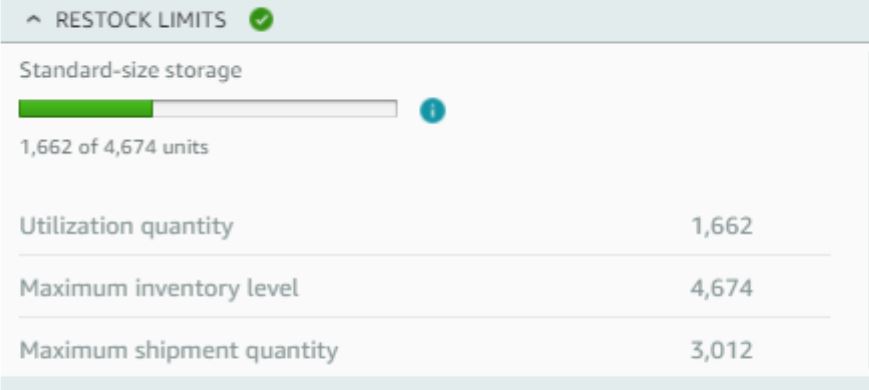
2.Optimize all your listings
It’s never too late to upgrade your listings! Check all your product pages and verify that everything is displayed accordingly. Add relevant keywords to your titles, bullets, and description, remember not to include any terms that are directly associated with Prime Day, deals, discounts, or anything similar as it is against Amazon communication guidelines policies.
Images are also very important, don’t forget to add at least 7 images per listing and check that all images match the product description. Make sure your images show all the attributes of your products, such as size, images including all features of the product, close-up images, photos from all angles. You should probably add some lifestyle images as well.
Here is a great example of how to include the details of your product in the images giving consumers all the possible information in an easier and faster way for them to understand.

3.Create a successful pricing and promotion strategy
The first thing you want to do is select which product you want to promote on this day, focus on the bestseller and those with the best reviews, make sure that the products you select are fully optimized and with enough inventory. Once you have the selected products, you can choose which promotions or discounts you want to use, here are some options
Prime Day Lightning Deals: These are promotions in which a limited number of discounts are offered on an item for a short period, Lightning Deals can be found throughout Amazon such as the Today’s Deals page or Prime Day *, which makes them generate much more traffic and earn a lot more visibility than other deals. Lightning Deals are not available to all sellers, to be eligible for such deals, you must be a professional seller with at least five Seller Feedback Ratings per month and an overall rating of at least 3.5-stars. This is not an impediment though as there are other great options that you can opt for.
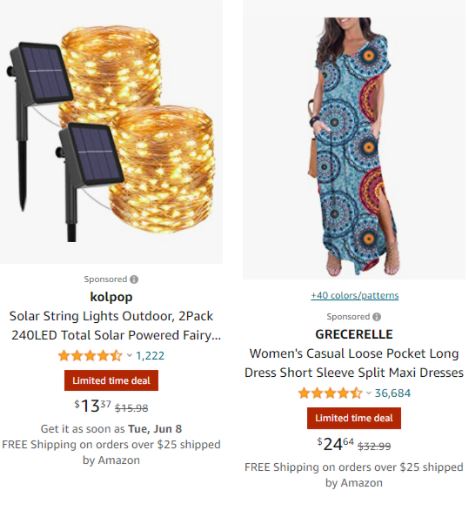
Price discounts: This is a great option to include in Prime Day deals. Discounts can be made just 24 hours in advance and will be displayed on your product page with a crossbar over the original price and the new price, showing the customer the percentage of savings with this new price, the advantage is that making this price change will not cost you anything unlike with coupons.
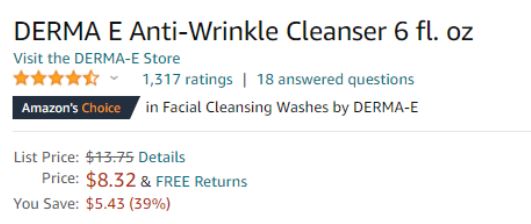
Prime Exclusive Discounts: It is a price discount available to Prime members. Products with a Prime Exclusive Discount will display strikethrough pricing and a savings message for Prime members in search results and on the product detail page. Here are some key points to bear in mind
- The discount must be at least 20% off the non-prime member’s non-promotional price.
- You must be a seller with at least 4 Seller Feedback Rating when seller rating is available.
- The Prime-exclusive discounted price must beat the lowest price for the ASIN in the past 30 days by 5.0%.
- The lowest price in the last 30 days is the lowest order price for the ASIN in that period including all deal, promotional, and sale prices across all Merchants.
Coupons: If you’re not eligible for Amazon Prime’s exclusive discounts or lighting deals, coupons are another great option for you. Choose the right products and then offer at least a 20% discount for your chosen ASINs. Remember to never play dirty and increase your price and then add the discount as customers are constantly checking the product page of what they want to buy days before Prime Day, so they will notice any change in the price. Besides, such dishonest practices also go against the policies of Amazon and your brand could be flagged as a result.
4.Include a Social media strategy
Use the power of social media to drive Amazon Prime Day sales. Create posts on Facebook, Instagram and TikTok with all discounted products with the tag #AmazonPrimeDay. Always include a direct link to your Amazon listings, and let social media do its magic.
If your main sales channel is your own website, we suggest that you only create social media stories that will last only 24 hours and not permanent posts.
5.Update your storefront
Schedule a different version of your store to go live at least one week before the shopping event begins. Create a space on your home page to highlight your Prime Day offers, or feature them on a dedicated subpage. Do not forget that terms like Prime Day Offers, Discounts, or anything related cannot be mentioned, instead, we suggest you use words like “Specials” or simply “Deals” which are allowed by Amazon. See how Purlisse Brand added an exclusive page for all promotions and discounts.
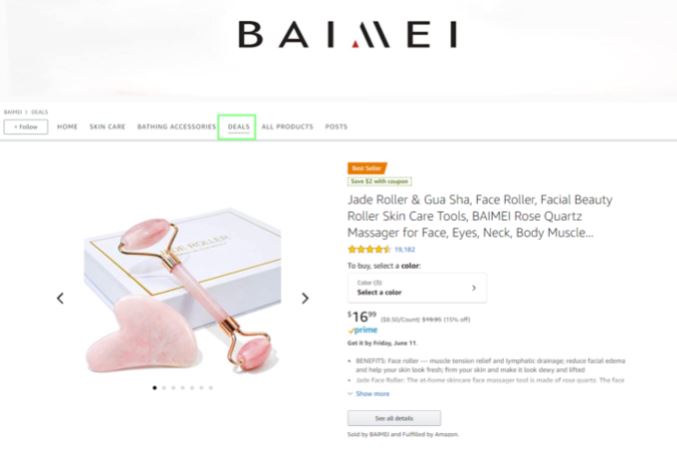
6.Add exclusive virtual bundles
Virtual Bundles are a great way to move slow sellers. Creating Bundles that combine your best-selling product with slow sellers, and adding tentative discounts will help you move your inventory and also increase your storage limits.
For Bundles to be successful, optimize your product pages as you would do for your regular products including images and videos. Also, add an additional page in your storefront exclusively for them, and create sponsored products to attract as much traffic as possible.
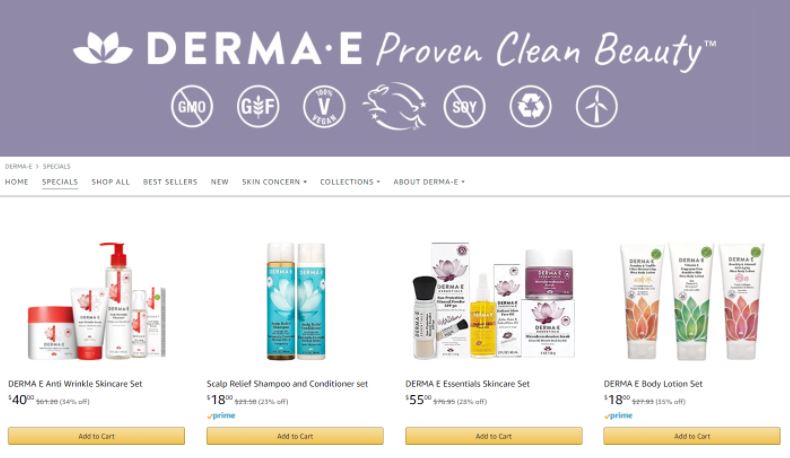
DERMA E Virtual Bundles on Amazon
Bonus Tip: Take advantage of the traffic after Prime Day
The days after Prime Day are as important as the official dates. DO NOT STOP as buyers will return to Amazon for more and more discounts. Since your listings will rank higher, it is important that you pay attention to this and continue to offer customers more discounts. Your discounts do not necessarily have to be as aggressive as on Prime Day, but we suggest you add at least 10% and do not forget to replenish your inventory, avoiding at all costs running out of stock.
Now that you know how to achieve great Prime Day sales, let the game begin!
Need an expert to help you out? Here at BellaVix, we make sure your products are seen, sold, and continuously optimized while you focus on growing your business. Get in touch with us now.
Keep up with the latest Amazon and Walmart news updates and subscribe to our BellaVix newsletter 👇👇👇

