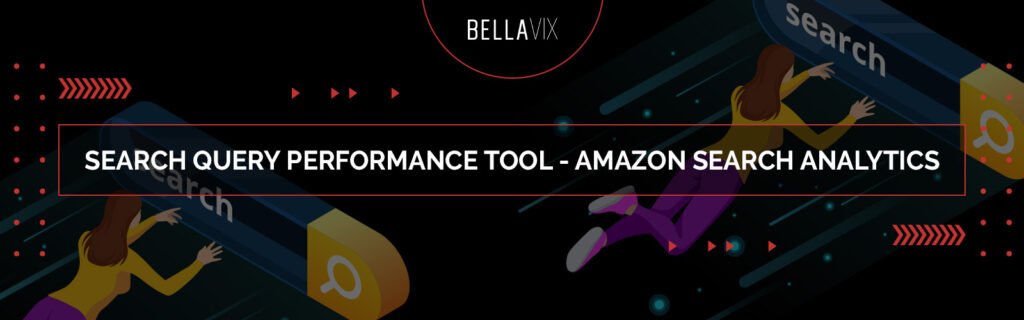
Amazon is starting to show us more and more data through the help of some new tools inside the Amazon interface. It is up to us to use these metrics and the data as effectively as possible to grow our brands on Amazon. In this article, we will talk about the Search Query Performance tool.
Search Query Performance Tool – Amazon Search Analytics
Where to find Search Query Performance (SQP)?
After logging into your Amazon Seller Central account, go to the Seller Central dashboard and click on “Brands” and “Brand Analytics.” The next step is to click on “View Search Analytics,” where you will access two of the most recently launched Amazon Beta tools. The second tool you also have access to is the Search Catalog Performance, which “provides visibility into your catalog’s performance based on shoppers’ search behavior. For a selected timeframe, it shows metrics of your products, covering all stages of the shopping journey (e.g., search display, clicks, adds to the shopping cart, and purchases)”. We will cover this tool in a separate blog post.
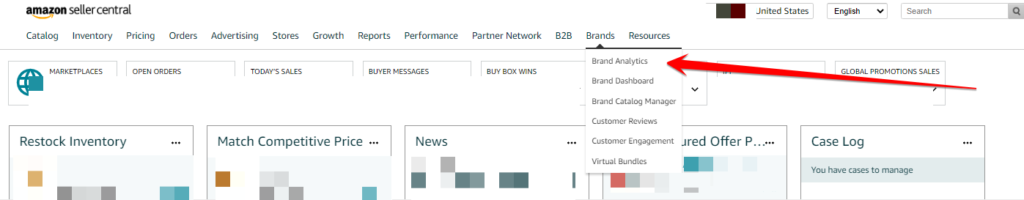
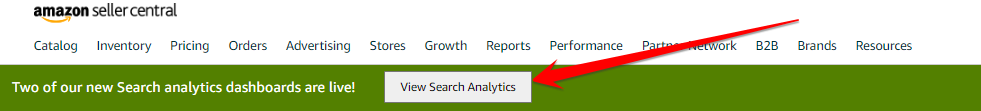
Let’s make one thing clear.
Search terms are not the same as keywords.
Keywords are the ones you bid on inside your campaigns, and the search query/search term is what the shoppers type inside the search bar, and these searches will trigger the ads based on the keyword bid.
The search term report shows you the terms that appear for a particular keyword you bid on, while the SQP is the sum of all the search terms and the sum of the organic searches.
What information can you gain from the SQP?
The SQP report can go back up to thirty weeks, almost seven months of data, which is different from the sixty-five days you can view and download in the advertising console’s search term report. You can get it per week, per month, or quarter.
This information is first-party, directly from Amazon, involving search query volume data. The SQP will show you the first 1,000 ranked search queries for your Brand. What does this rank mean? It is something that Amazon defines as a combination of all the KPIs. It involves impressions, clicks, add-to carts, and purchases.
Interpreting the data from the SQP
One impression is a product that showed up on a SERP page load. While searching on Amazon, you get fifty product results (organic and paid) for that one search. That means fifty impressions for one search query. If you go to page two or beyond, you get an additional 50 impressions for each new page. From all these impressions, if you have your Brand showing up more times on the SERP, your brand count impressions will increase, and you will get a higher percentage of the brand share impressions metric.
You can also see how your Brand performed compared to the total count of clicks, add to carts, and purchases for one of the 1,000 ranked search queries you get in the SQP report. Additionally, you can toggle from the customize columns button the Price (Median) and the Brand Price (Median) metrics. These will help you understand your average product price compared to the category it is in. You can see in the SQP another three metrics, which we won’t look at today. These are;
- Same-Day Shipping Speed (customers receive the products within a day of purchasing them)
- 1D Shipping Speed (captures the number of times ASINs with “One-Day” delivery message is “impressed/clicked/cart-added/purchased” in the search results page for the specific query)
- 2D Shipping Speed (captures the number of times ASINs with “Two-Day” delivery message is “impressed/clicked/cart-added/purchased” in the search results page for the specific query)
One key feature is seeing data and performance from both sponsored and organic.
Another fantastic part that Amazon is now sharing with us in the same row is add-to-carts and purchases on the same row with impressions and clicks. That is why it is essential to check this report and harvest all the best search terms that led the customers to our products and ultimately persuaded them to convert.
These metrics can provide you with effective feedback about the Brand’s presence, Brand reach, click rate, conversion rate, product detail page, etc.
Let’s take a brief example of how to interpret the data. Our Brand sells skincare products. We are now looking at one of the top search queries, which ranked sixth for this account for March.
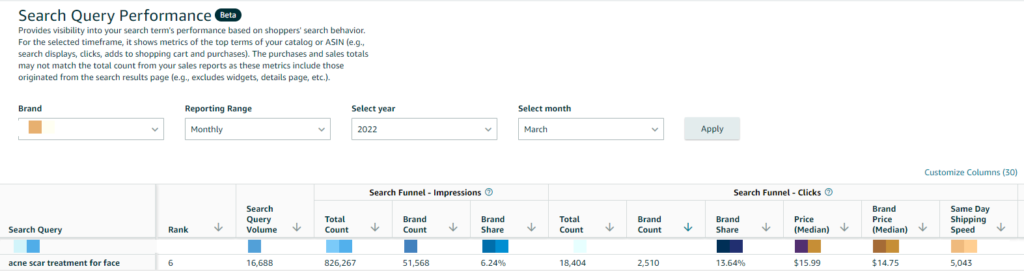
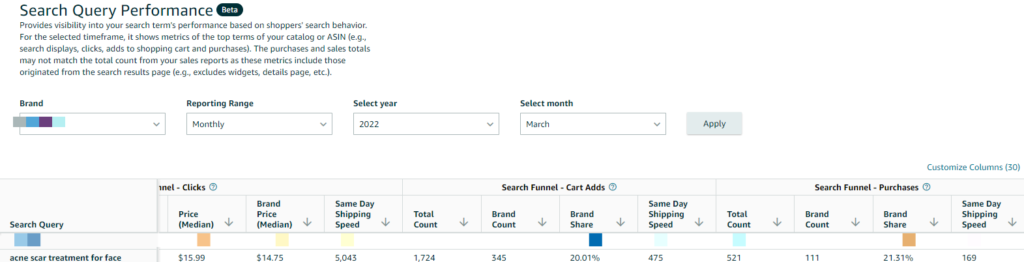
This search query was typed in 16,688 times and gathered 826,267 impressions from which our Brand has appeared 51,568 times. Our Brand holds a 6.24% brand share for this search query.
The total count of generated clicks for this query (our Brand and other brands) is 18,404. Out of these, 2,510 clicks were for products sold by our Brand. That means that our Brand achieved 13.64% – almost 14 out of 100 clicks are going to our Brand’s products. This click percentage is considerably higher than the impression share percentage. One of the decisive factors probably is the lower median Brand price compared to the other products’ average price.
Cart-adds numbered for this search query is 1,724, out of which 345 go to our Brand. This means that 1 of 5 products added to the cart are ours, and our add-to-cart brand share is 20.1%.
Lastly, but not least, out of 521 purchases, 111 are attributed to our Brand’s products. That means that 21.31% of the sales are going to our Brand. Pretty awesome perspective!
Final thoughts
Nobody had access to this kind of data before, and we only had estimations about how important the keywords are. Of course, this is one of the good-looking scenarios, but the SQP offers so much more. Start using it or playing around with it and obtain essential and reliable information that will improve your listings and sales.
This influential report is currently in BETA and can’t be downloaded or exported yet. You can do a quick copy and paste, but if you have many pages to go through, it might be too hard to achieve this.
We at BellaVix, are thrilled to use this tool. This is a fantastic amount of data brought to the keyword level. Get in touch with the BellaVix team to navigate your way to growth and success on Amazon!
Keep up with the latest Amazon and Walmart news updates and subscribe to our BellaVix newsletter 👇👇👇
